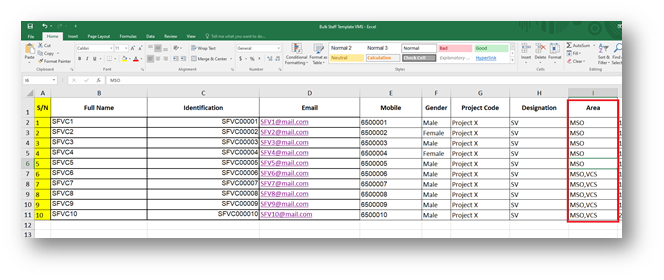在 Cullie VMS 中,您可以一次上传所有员工数据(批量上传),并立即将这些员工分配到项目和区域。
请注意
- 全名、身份证明(NRIC/FIN)、电子邮件、手机、项目代码、职位和地区是必填项。
- 确保所有表格都有边框,否则数据将无法读取,系统也无法保存。
- 请勿更改表中的表头名称,否则数据将无法读取,系统也无法保存。
- 请勿更改员工登记表上的姓名,否则数据将无法读取,系统将无法保存。
- 对于日期格式,请使用 DD-MMM-YYYY 格式
- 请准确填写系统项目名称
- 确保指定内容与系统中的内容相符,否则批量数据上传将出现错误
- 请确保区域名称与系统中的区域名称一致,否则批量上传会出错
- 您可以通过重新上传员工列表来更新员工的数据,但请确保 NRIC 保持不变。

下载上传人员模板文件 到Cullie VMS,填写数据,然后按照下面的方式上传到Cullie VMS。
- 以管理员身份登录 VMC Cullie。
- 单击“员工菜单”,然后单击“橙色按钮”。

- 单击批量上传按钮。

- 单击浏览文件按钮,然后会出现一个对话框,找到并单击要上传的文件,然后单击打开按钮。

- 单击上传。

- 如果批量上传工作成功,您将看到类似这样的消息

- 该地区的员工数量也将增加。